This is the first post in a series detailing the various components in my WPF open source projects.
The Adorners class fist appeared on this blog back at 2010, it’s a small component that let you attach a template to a control and then open an instance of that template in an adorner.
The code is on github at https://github.com/nirdobovizki/MvvmControls
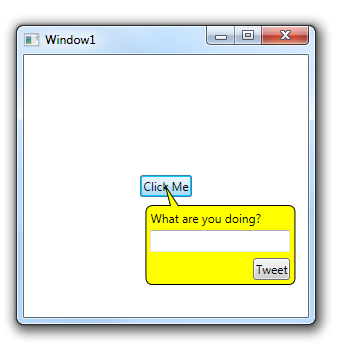
Usage:
- Create a ControlTemplate.
- Inside the control template use an AdornedPlaceholder element, this element will position itself right on top of the attached control and you can use it for positioning.
- Set the control template using the Adorners.Template attached property
- To show and hide the adorner user the Adroners.IsVisible attached property
Demo:
<UserControl
xmlns="http://schemas.microsoft.com/winfx/2006/xaml/presentation"
xmlns:x="http://schemas.microsoft.com/winfx/2006/xaml"
xmlns:a="clr-namespace:NirDobovizki.MvvmControls.AdornerLib;assembly=MvvmControls.Wpf">
<UserControl.Resources>
<ControlTemplate
x:Key="PopupTemplate">
<Grid HorizontalAlignment="Left"
VerticalAlignment="Top">
<a:AdornedPlaceholder/>
<Grid Width="150" Height="100" Margin="5 10 0 0">
<Rectangle Stroke="Black"
Fill="Yellow" RadiusX="6" RadiusY="6" Margin="0 20 0 0"/>
<Path Stroke="Black" Fill="Yellow" Data="M 25 20 L 20 0 33 20" Margin="0 1 0 0"/>
<TextBlock Text="What are you doing?" Margin="5 25 0 0"/>
<TextBox Margin="5 45 5 0"
VerticalAlignment="Top"/>
<Button Content="Tweet"
Margin="5" VerticalAlignment="Bottom"
HorizontalAlignment="Right"/>
</Grid>
</Grid>
</ControlTemplate>
</UserControl.Resources>
<Grid>
<ToggleButton
Content="Click Me"
HorizontalAlignment="Center"
VerticalAlignment="Center"
a:Adorners.Template="{StaticResource PopupTemplate}"
a:Adorners.IsVisible="{Binding IsChecked, RelativeSource={RelativeSource Self}}"/>
</Grid>
</UserControl>
Changes from the version that appeared in the blog:
- Added: DataContxet now flows automatically from the adorned element to the adorner popup (previously this required a little bit of code in the popup XAML)
- Fixed: Fixed a bug that caused the VS2015 XAML editor to go into an infinite loop.
- Changed: Usage example changed to be more MVVM-ish and not use code behind