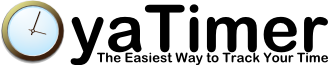| DOWNLOAD TRIAL | TOUR | REVIEWS | BUY NOW | UPGRADE | ON-LINE HELP |
yaTimer Tour

This product tour shows some of the highlights of yaTimer,
Download the free trial and experience the easiest way to track your time.

(click for full size) |
Main Window / Task ListThis is what you see when you start yaTimer. Here you see all tasks, color coded, in your choosen order and optionally grouped by client or project. All common operations are just one click from this window. |

(click for full size) |
Timers and CountdownsyaTimer fully supports both normal timers and countdowns. Countdown times are logged in exactly the same way as normal timers and is included on all reports. Countdowns have a progress bar so you can see how much time is leftat a glance and you can set a sound to play when the countdown ends. |

(click for full size) |
Multiple Timers Running At The Same TimeYou have to multi-task, so does your time tracking software You can run as many timers as you want in parrallel, you can start and stop them indevidually. There are also one click "Pause All" and "Resume All" buttons on the toolbar. |

(click for full size) |
Today ModeWith just one click you can switch between your totals and only time logged today. |
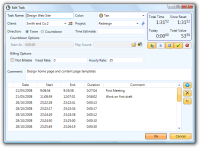
(click for full size) |
Task DetailsHere you can view and change all the task details. yaTimer supports assinging tasks to clients and projects, tracks time estimates and calculate billing information - but everything is optional, you can fill only the fields you care about. There's also a fully editable timesheet view at the bottom of the window. |
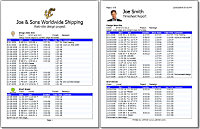
(click for full size) |
Reports and TimesheetsyaTimer can print a wide range of reports and timesheets. You can customize those reports in many ways, including using your - or your client's - name and logo (the two reports in the image are the same timesheet with diffrent customization options). Report customization is not available in trial version. |
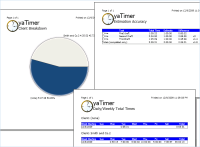
(click for full size) |
Analytical ReportsyaTimer also include reports that are designed to let you learn and improve your time managment and productivity. Those reports let you see in a glance how your time is divided between clients and project, what part of your timeis billable, how accurate are your estimates and much more. In the image (back to front): Client breakdown report, Estimation accurecy and Daily/Weekly timesheet (grouped by client). |

(click for full size) |
Scalable InterfaceYou can shrink the yaTimer window so it takes almost no space on your monitor or enlarge it so its clearly visible across the room. |

|
Works On XP, Vista and Windows 7yaTimer runs on:
All 64bit systems are also fully supported. |