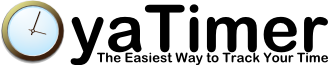| DOWNLOAD TRIAL | TOUR | REVIEWS | BUY NOW | UPGRADE | ON-LINE HELP |
Rounding Times in Reports

|
The rounding feature is not available in the trial version, if you are using the trial version you can buy a yaTimer license now to enable this feature, you can order now risk free with our 30 days money back guarantee. |
We know reports are important, the reports you send to your clients represent you, a nice looking report makes you look like a professional - that is why yaTimer has comprehensive report customization features.
yaTimer keeps exact, up to the second, information on how you use your time – but most people do no charge their customers in 1 seconds increments, that is why yaTimer also supports rounding times in the reports.
Rounding always work at the timing event level – a timing even is the time recorded every time you start and stop a timer – even for reports that do not show individual timing events, for example, if you set yaTimer to round times to the nearest 15 minutes and start the time twice, each time for 8 minutes all the reports will round that to two 15 minutes events (for a total of 30 minutes), even report that only show the total time (16 minutes unrounded) will show 30 minutes.
To enable rounding open the reports window by clicking the printer icon on the main toolbar or open the main menu (by clicking the big round button on the top left) and select “Print reports” from the menu – then, in the reports window, click the “Customize reports” button.
The rounding is controlled by the 3 boxes in the Rounding group near the bottom.
The first box (titled “Round”) let you select the rounding mode, you can set this to “Disable Rounding”, “Round to nearest”, “Always round up” or “Always round down” – the options are pretty self explanatory.
The second box (titles “Round to (in minutes)”) let you select your rounding time in minutes (examples: 1 – round to full minutes, 60 – round to full hours, etc.), you can also use number smaller than 1 (0.1 – six seconds, 0.5 – 30 seconds, etc.)
The third and last box (“Ignore events under”) is designed to help you handle the situation where you start working on a task and immediately stop without doing meaningful work (for example if you are interrupted before you start working) – instead of deleting the timing information you can just tell yaTimer to ignore timing records under a minute (for example), if you set this to 0 no timing events will be ignored.