New Here?
My name is Nir and I'm the founder of Nbd-Tech, this blog is about things that interest me, so you can find posts on productivity, running a software company and obscure technological topics.
If you like what you read you can
![[RSS]](../../../../Skins/NBD/Images/feed-icon-14x14.png) subscribe to the blog feed or
subscribe to the blog feed or
![[Twitter]](../../../../Skins/NBD/Images/twitterrific.png) follow me on twitter.
follow me on twitter.
disclaimer: this post is about unreleased software, everything here can be changed until the final version. This new feature is only in version 1.1.0 that is not available yet (but will be released soon), the latest version is 1.0.1 and can be downloaded from the yaTimer download page .
Version 1.1.0 will be a free (and automatic) update for everyone
UPDATE: yaTimer 1.1 was released and it includes this feature.
Sometimes you start working on something without timing it, sometimes you are away from your computer, sometimes you just need to set your timer to some predefined time - For all those situations we have the ability to set an initial time
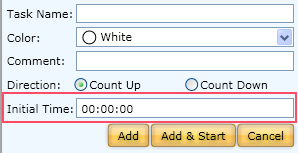
Or change the timer total time
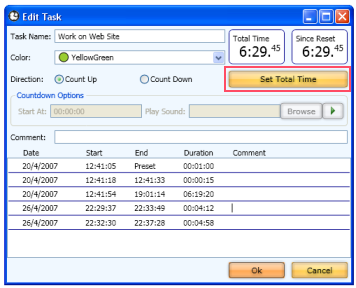
If you look closely at the second screenshot you will see the first entry in the timesheet is labeled “Preset” and the timer started counting from one hour.
You can also see that the task properties window from this post is slightly different from the task properties window from the post describing countdown timers from a few days ago, this is because – as the disclaimer in the beginning of this post explains – this is unreleased software and anything can change between now and the actual release date.
posted @ Tuesday, May 15, 2007 12:27 AM